Introduction to Hadith Module
Disclaimer: Many Hadith require context and it is recommended to learn from Scholars.
How to Open the Hadith Module
Step 1: tap the Module Button at the bottom of the screen.
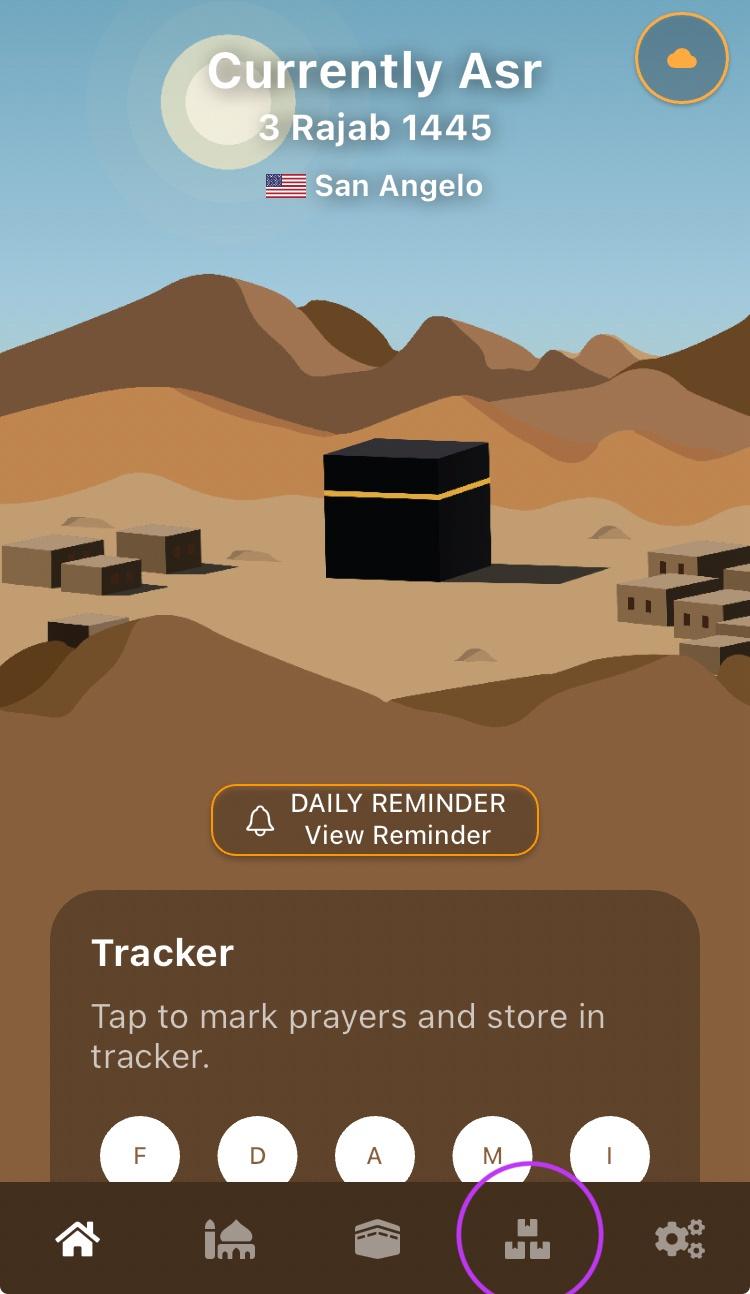
Step 2: tap the module that says “Hadith”.

How to Use the Hadith Module
The Hadith module should look like this:
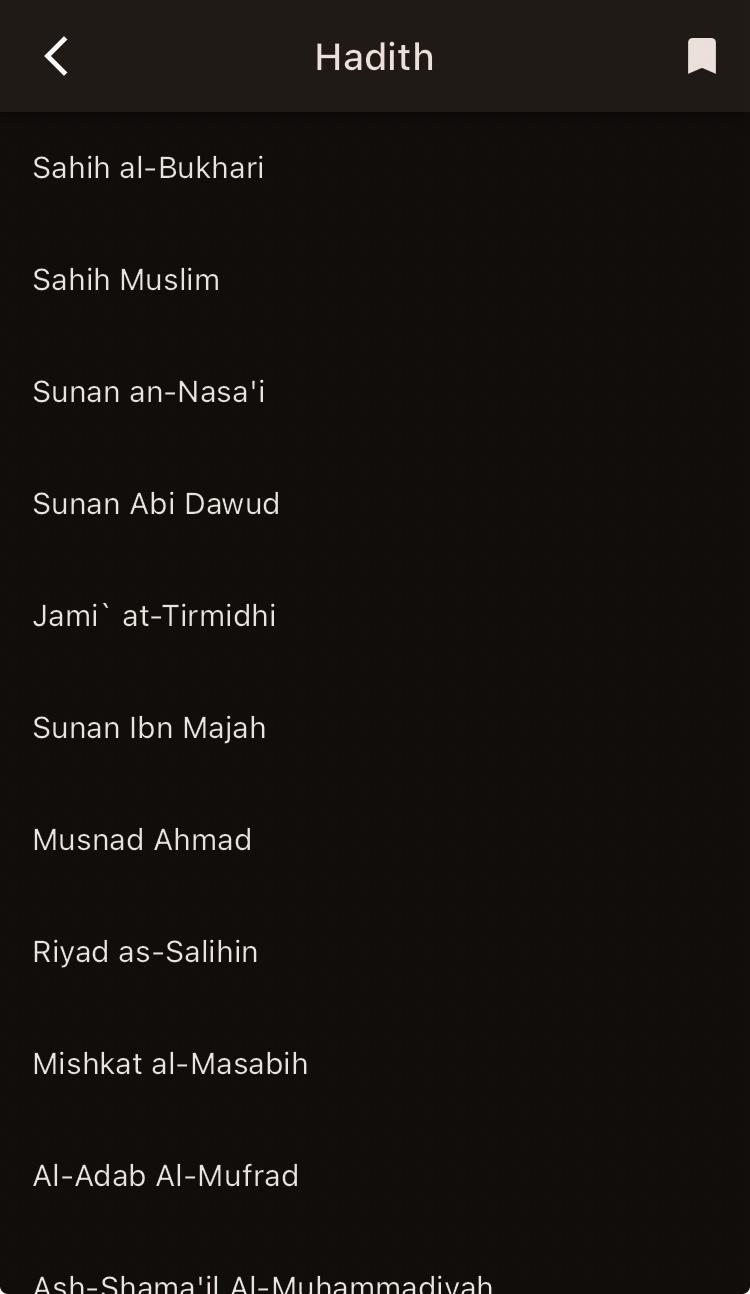
To open a hadith, tap on any of your liking, and it should lead you to a screen looking like this:

To open the individual chapters of the hadith, you’ll need to tap on anyone of your liking, and the screen should change to this:
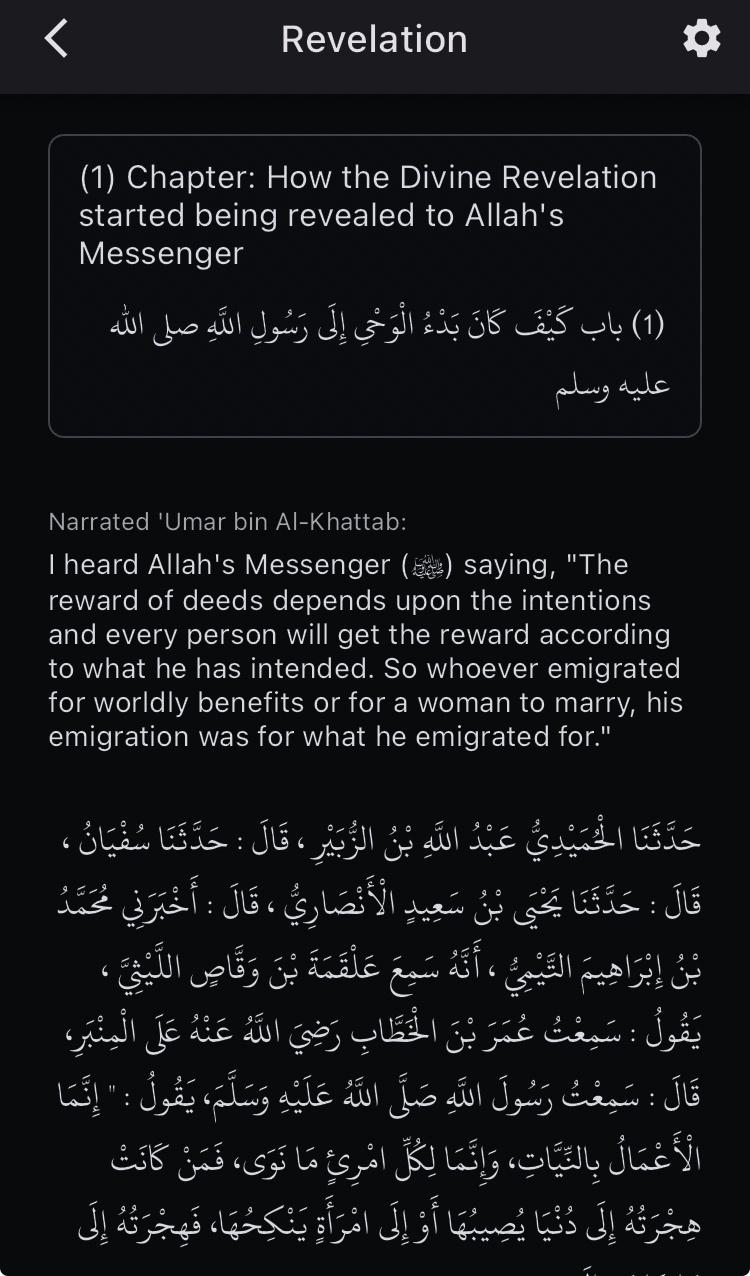
To bookmark a Hadith, tap and hold on it, then tap the “Add Bookmark” button and to remove a bookmark, tap the “Remove Bookmark” button:
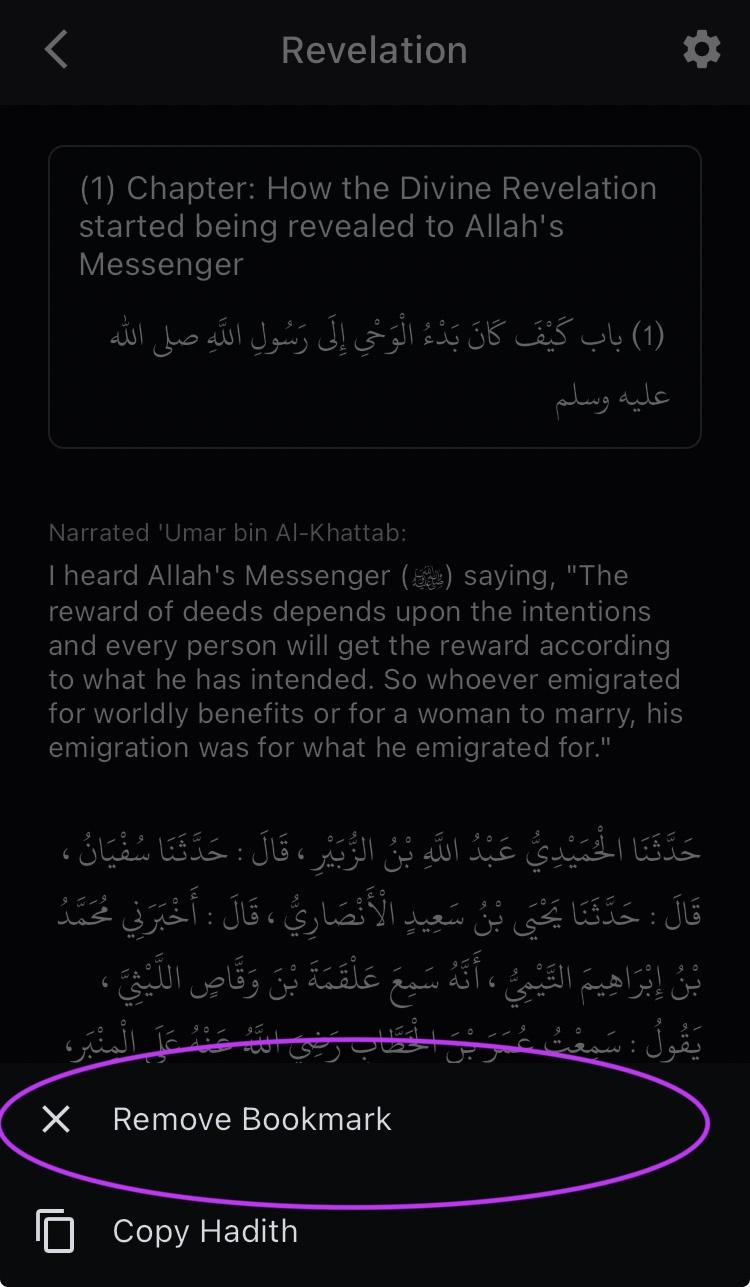
Check your bookmarks by tapping the white banner at the top right:
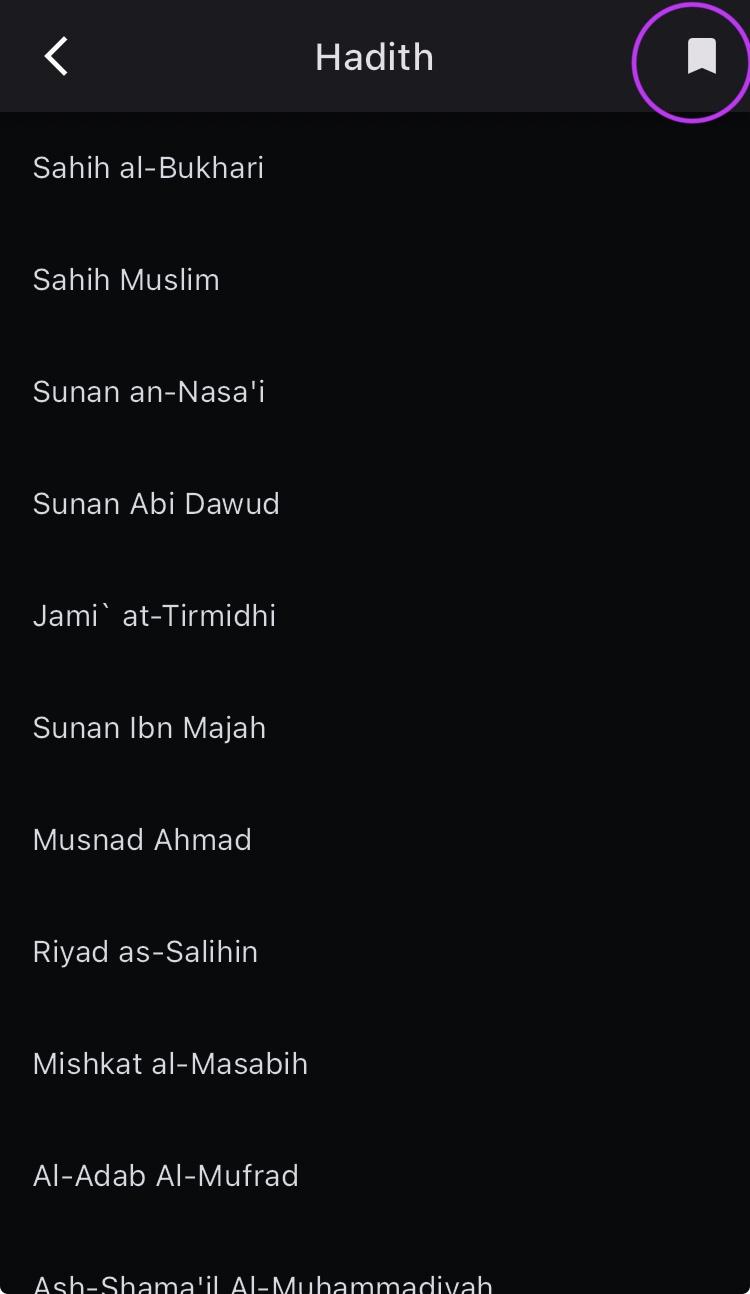
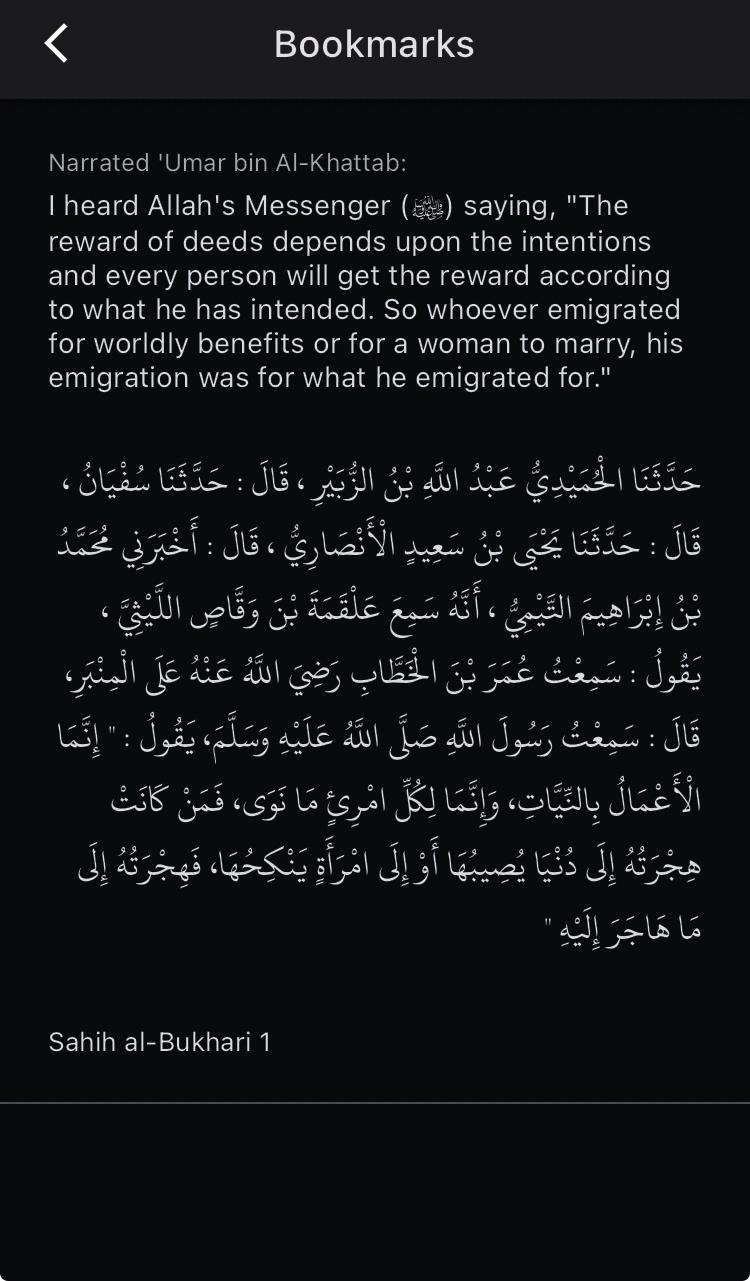
How to Change the Hadith Settings
The Hadith settings can be accessed inside the main settings or through the hadith module, by tapping the cog in the top right corner, and it should open a sidebar.
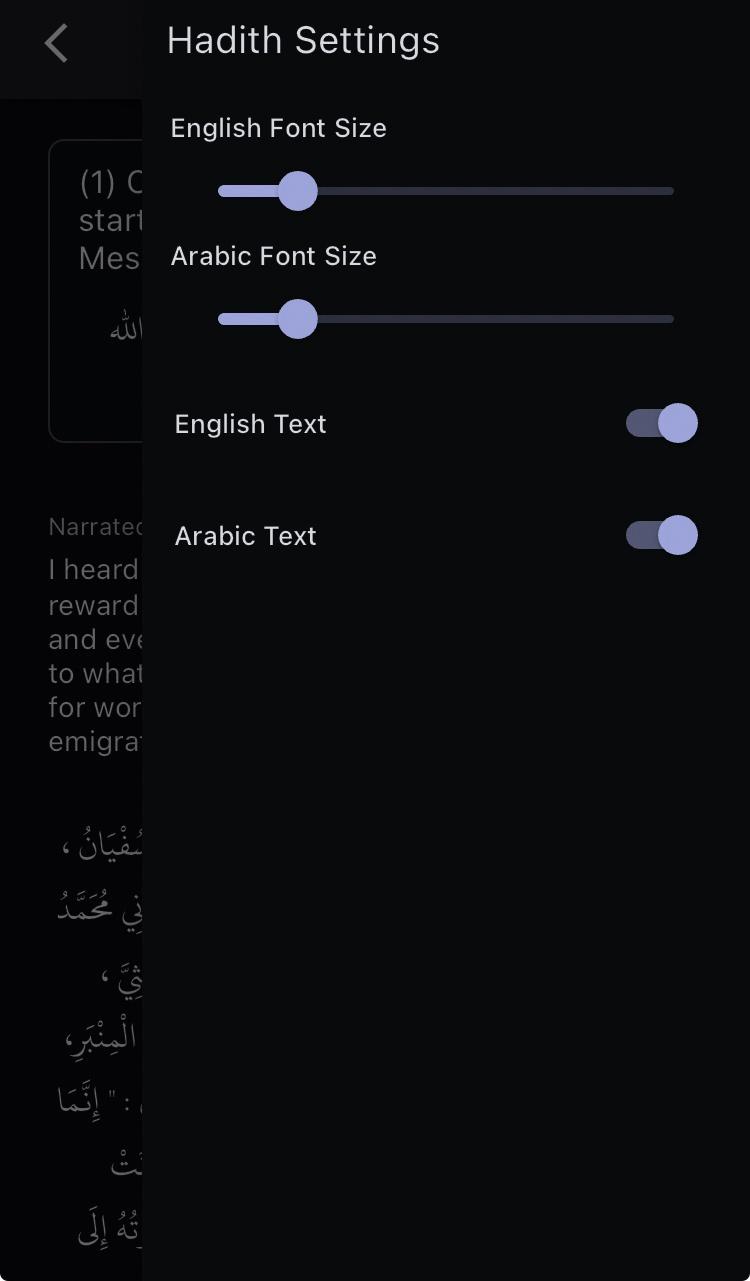
Why Reading Hadiths are Important
Hadith are full of knowledge, and are narrations of the Prophet Muhammad (PBUH) (given that they are trusted) There are also a few about the companions of The Prophet (PBUH). The only way to know what they are full of is by reading them for yourself!
Last update: March 7, 2024