Introduction to Prayer Times
One of its main features as your companion app is the second pillar of Islam , Salah!
Indeed, performing prayers is a duty on the believers at the appointed times. An-Nisa’ verse 103

One swipe to the left in Salam App will lead you to the Prayer Times module
-
At the top of your screen, Salam App presents the countdown to the next prayer in your current timezone.
-
First third of the night, midnight and last third of the night are at the bottom.
you can also read the importance of each by tapping them
Personalize your Prayer Notifications
Note: Prayer Notifications must be enabled from app settings!

-
No Notification
-
Notification only if you are at work during Dhuhr time, you can set it to notification only instead of adhaan
-
Notification with adhaan
How to Synchronize with your Local Prayer Times
Very Easy! Go to settings, and toggle “Auto Detect”
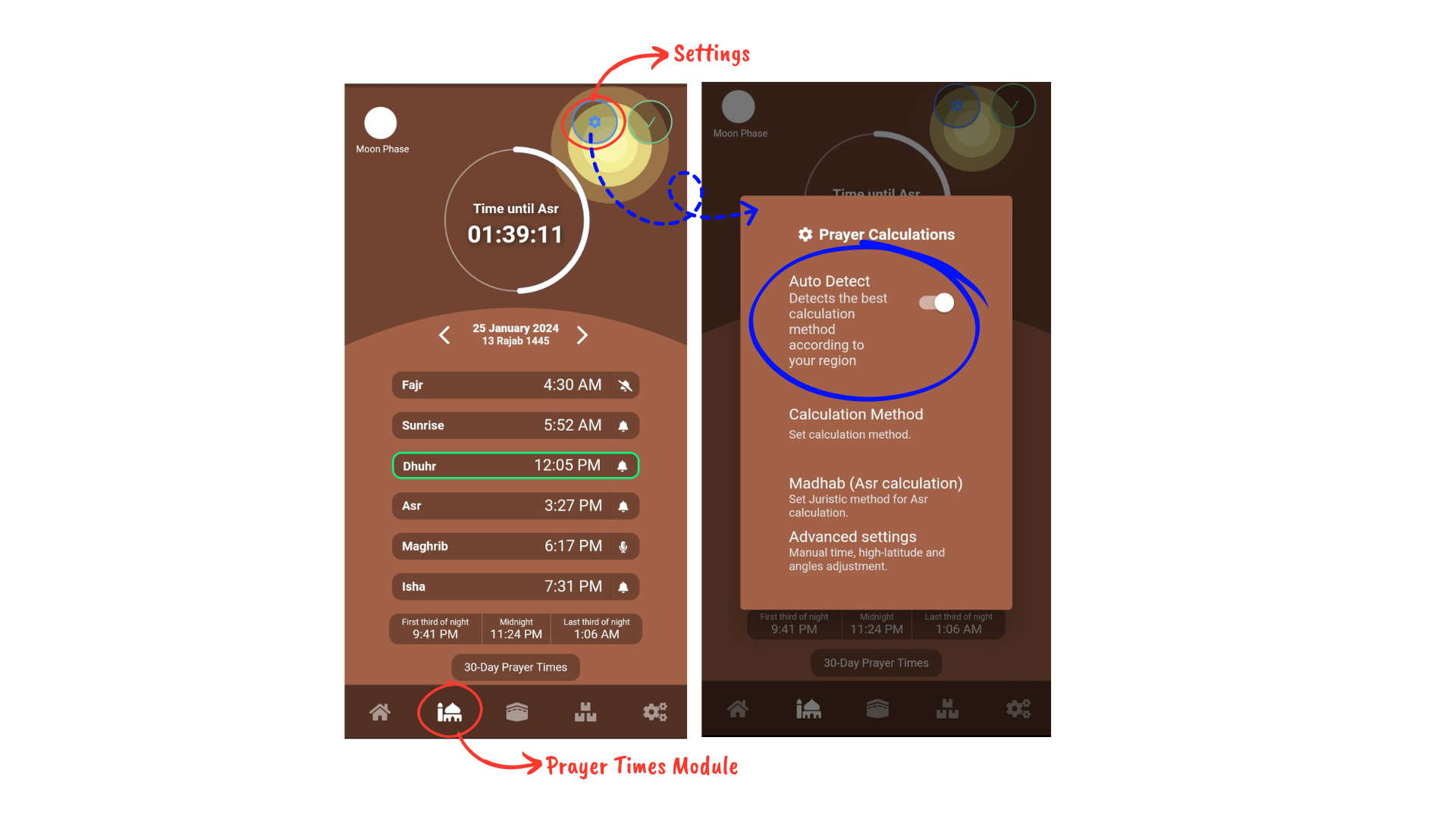 You can also choose calculation method which covers your area
You can also choose calculation method which covers your area
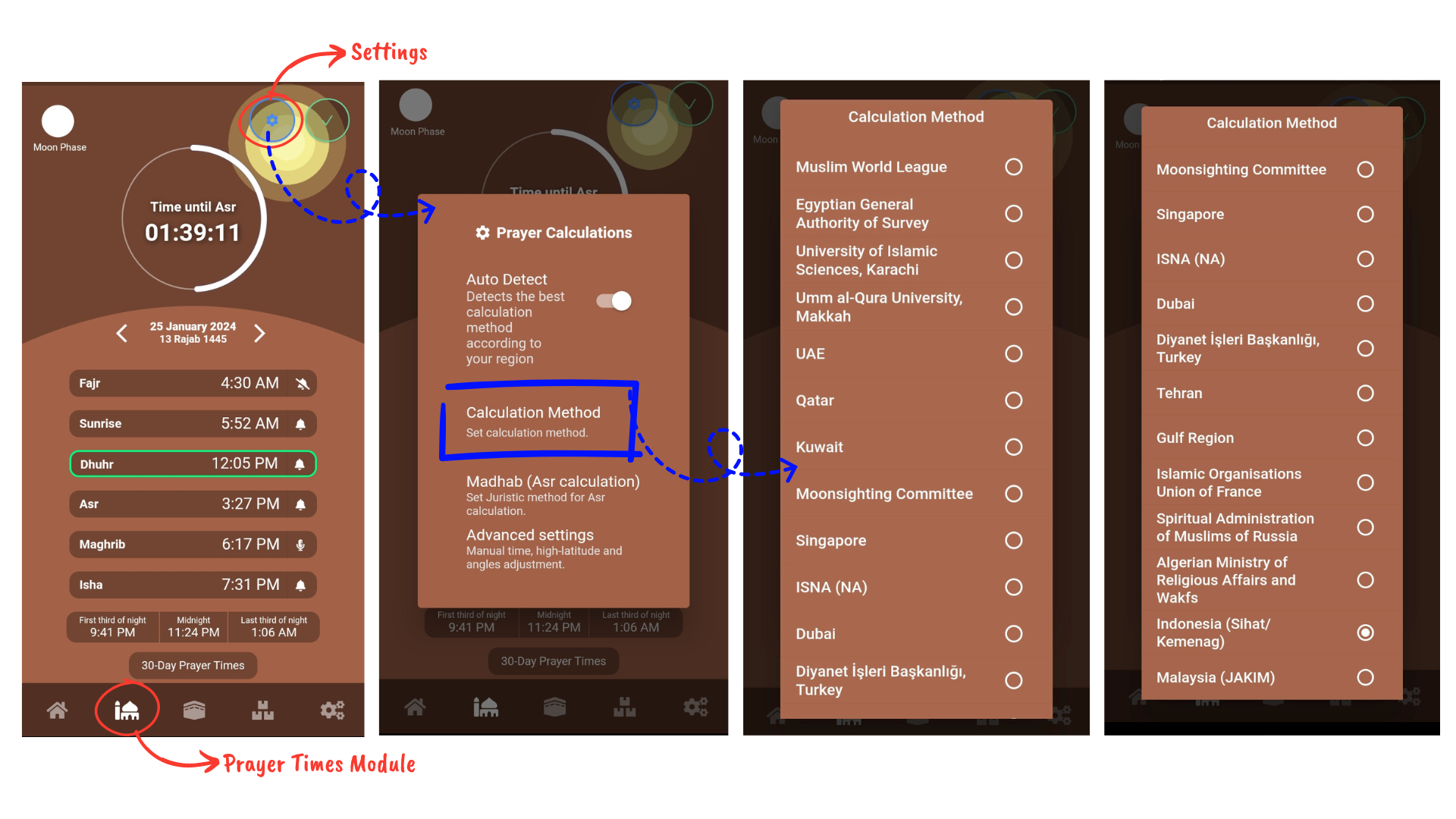
You can also choose Asr calculation based on your Madhab (school of thought)
If you are a revert and hasn’t decide a Madhab (school of thought) yet, don’t stress it! All of the 4 major school of thoughts are correct. Except for the Hanafi madhab where they have a slight difference in Asr prayer time.

If the prayer times on the app are still slightly different from your local masjid

You can manually correct it by tapping the “Advanced Settings” button.
Last update: March 7, 2024