Introduction to Quran Player
[Quran 7:204] When the Quran is recited, listen to it attentively and be silent, so you may be shown mercy.
The Quran Player module is a comprehensive tool that enhances the experience of engaging with the Quranic verses within Salam App. This module offers users a seamless and customizable interface. You can even set the timeline back by selecting a previous verse.
Overview
Upon opening the module, you will find all the Quranic verses, starting with “Surah Al-Faatiha.” Selecting a Surah automatically begins playback. Options for replaying, navigating, and viewing transliteration and translation are easily accessible.
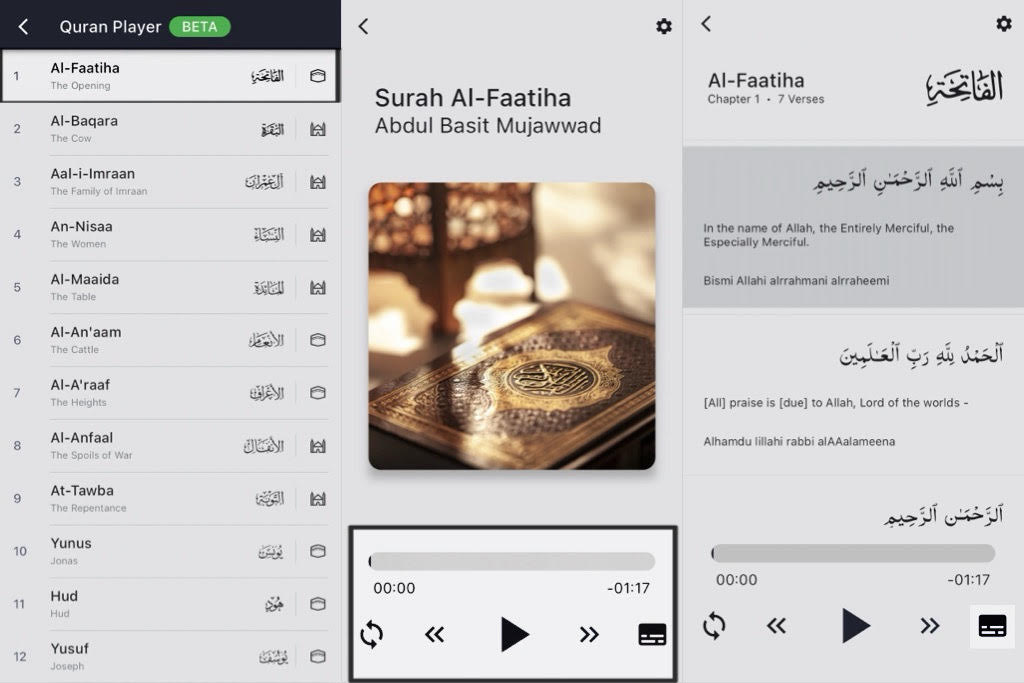
Settings
Customization
The settings menu allows users to choose from different fonts, adjust font sizes for both the main text and translations, and enable or disable transliteration and translation. Additionally, you can enable Auto-Scroll.
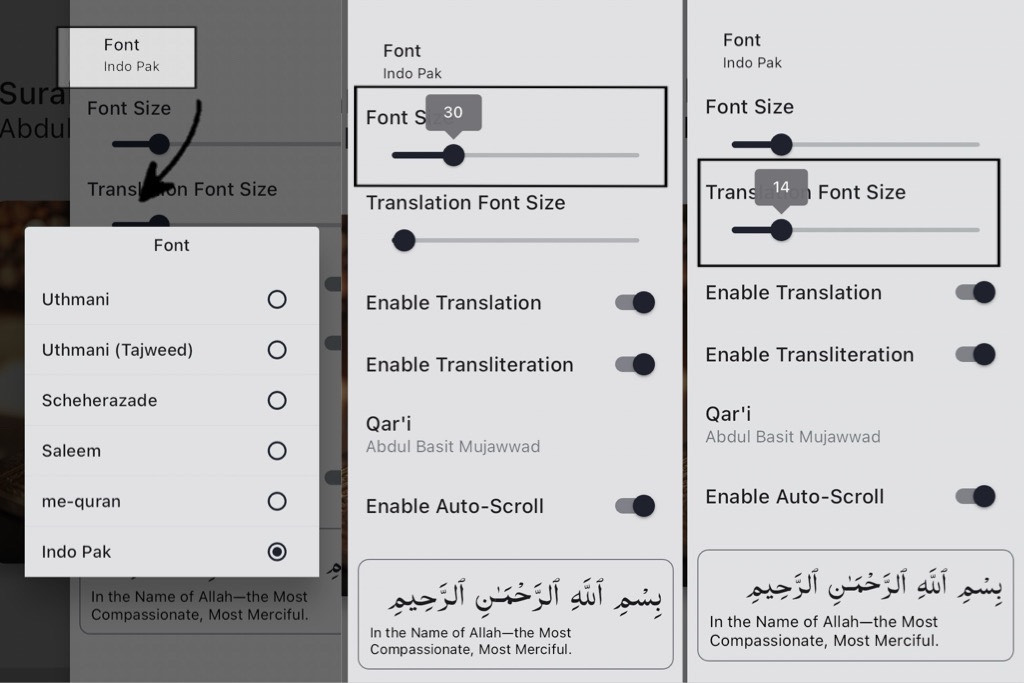
Reciters
A standout feature of the Quran Player is the ability to choose from a selection of favorite reciters. Feel a personal connection with the Quran through voices that resonate with you.
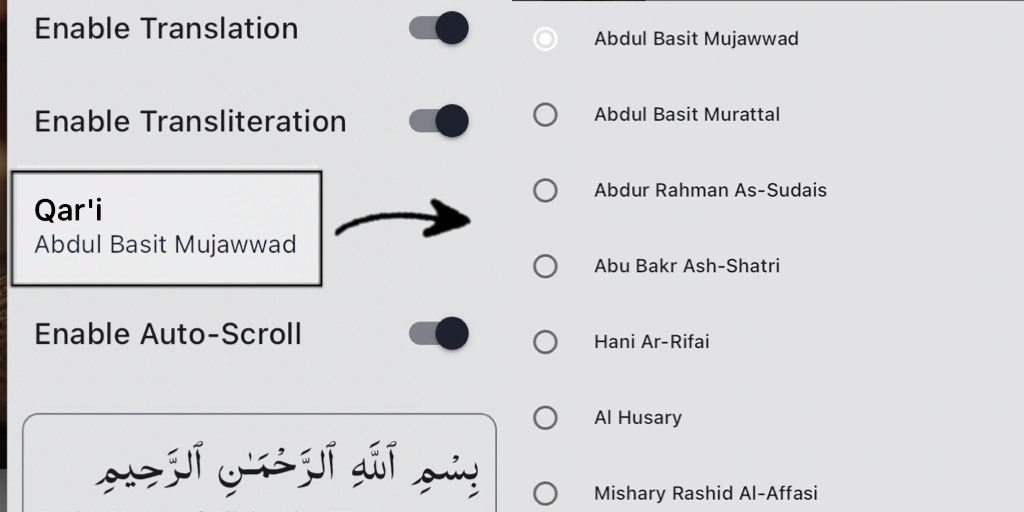
Last update: March 7, 2024