Introduction to Tafsir Module
In this module users are provided with interpretations and explanations for the verses of Quran. It allows users to select a specific Surah from the Quran and read into the meanings of its verses.
Navigate through Tafsir Module
- To begin, open Tafsir module and select a Surah like shown in the following image.
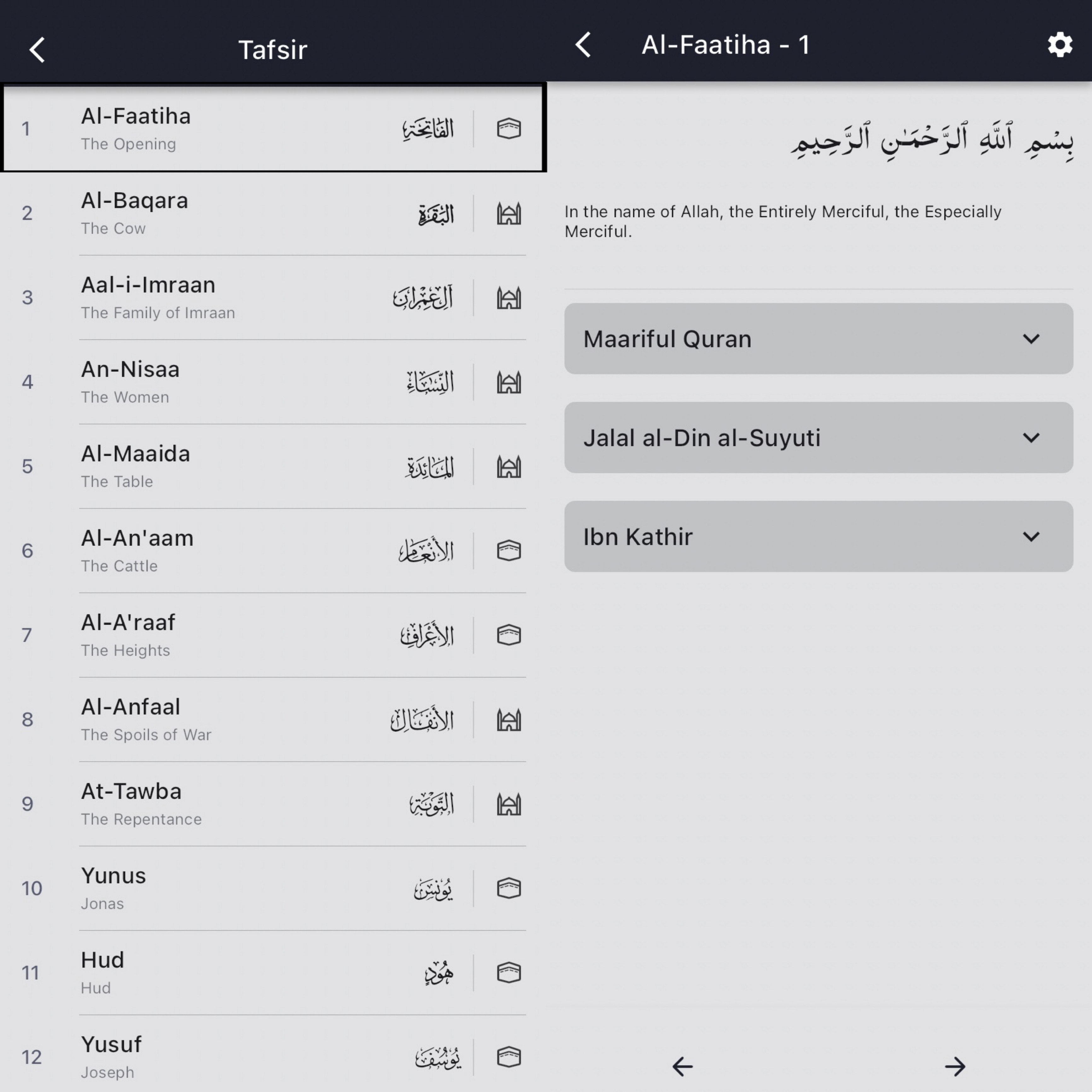
- Once you’ve chosen a Surah, explore the Tafsir. You can go back and forth for next verse of the following Surah with the button’s down below.
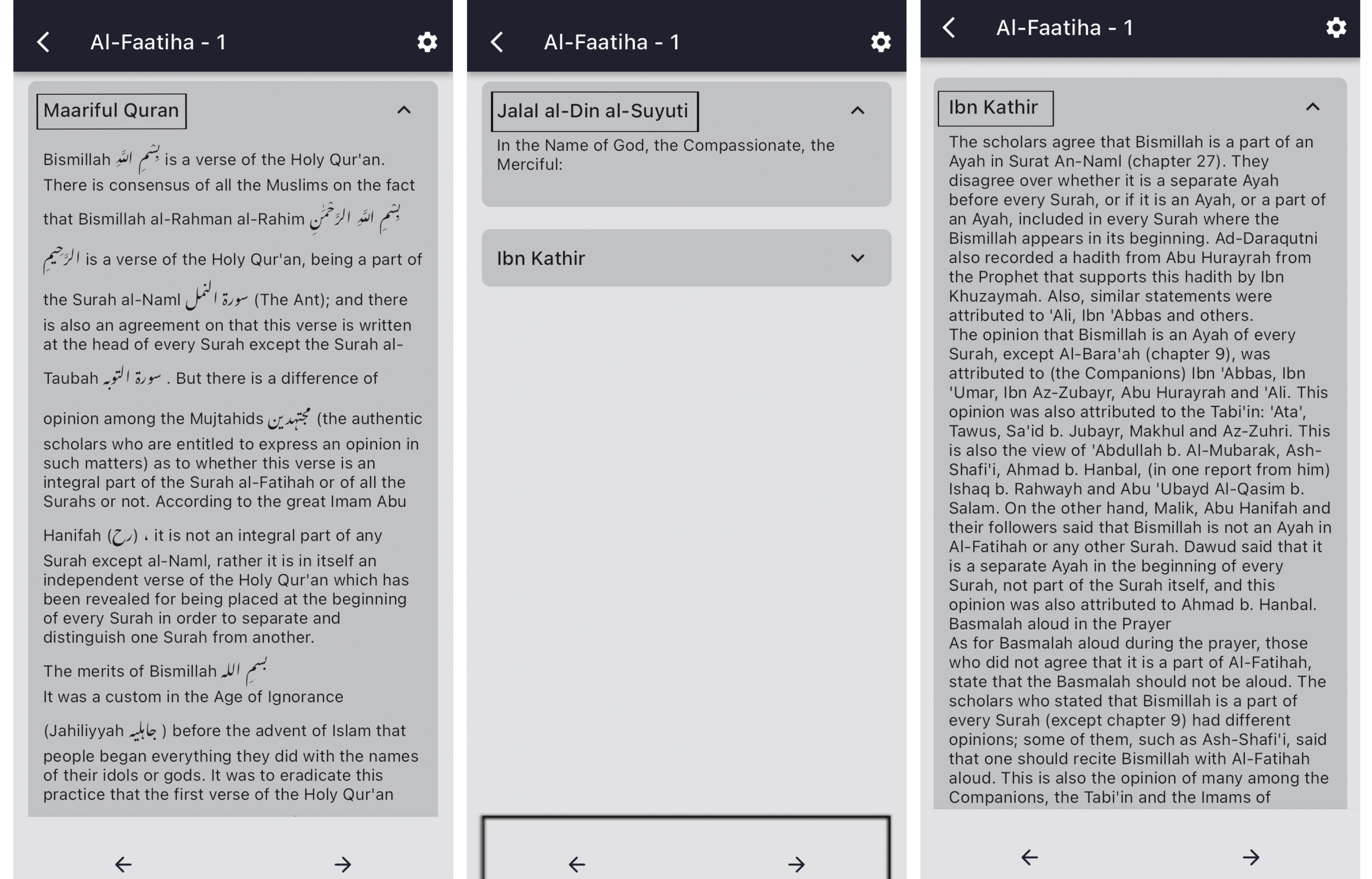
- Use the Settings button to customize:
-
Drag the font option to change the size of text. This font size only applies to the english tafsir currently.
-
You can enable your preferred Tafsir from the available options.
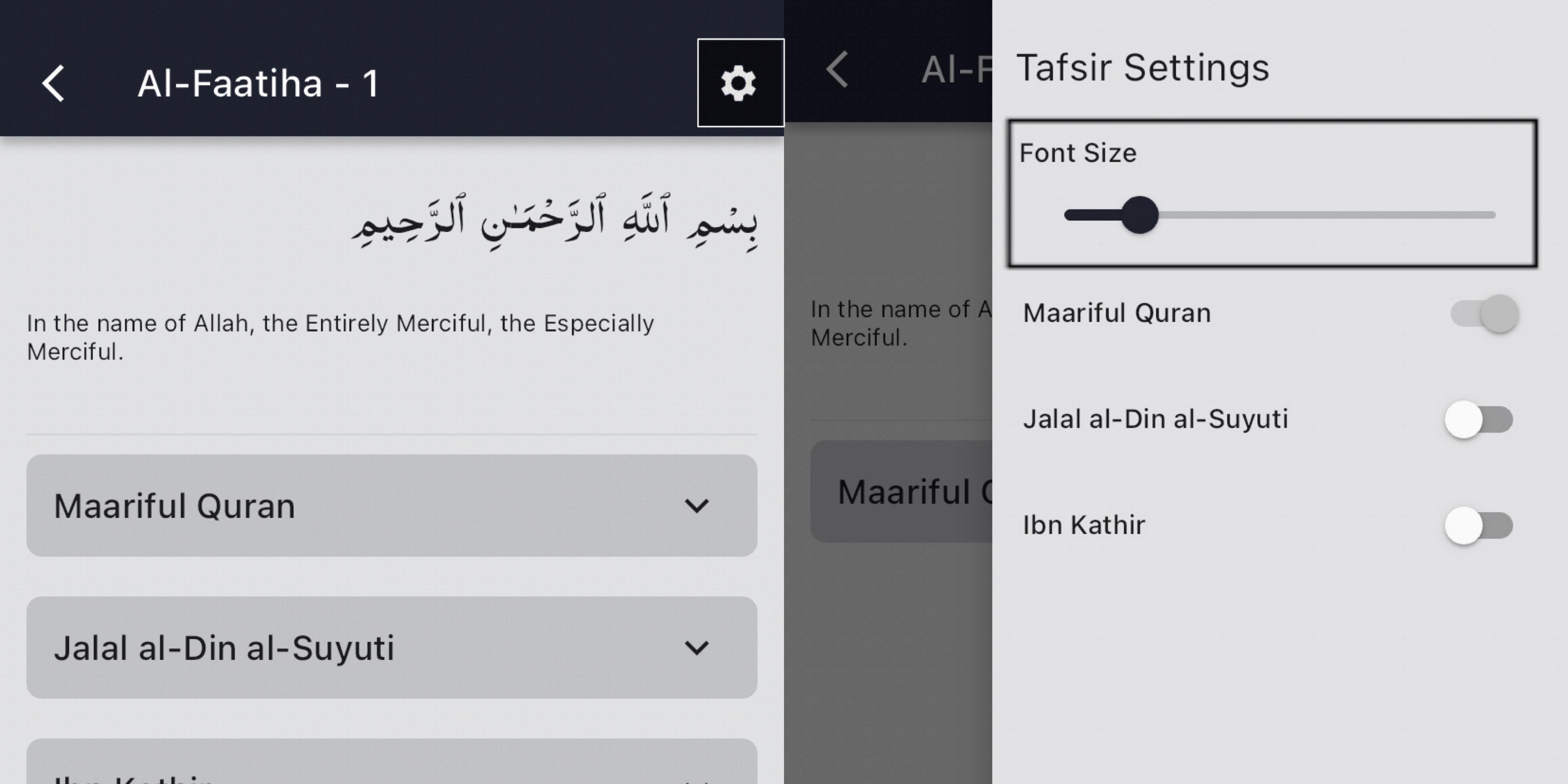
Last update: March 7, 2024